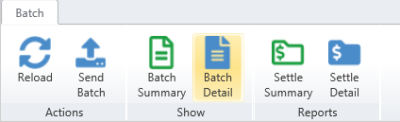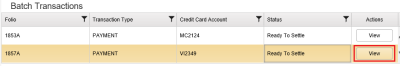Placing a Transaction on Hold
To place a transaction on hold, a current batch must exist or be created
When a transaction is placed on hold, it will be removed from the current batch
The transaction will be added to the next batch that gets created
-
Login to settlement
-
Go to the current batch
-
Select Batch Detail from the batch menu
-
Locate the transaction you wish to place on hold
-
Under the actions column, select View
-
The Transaction Utilities pop-up will appear
-
At the bottom of the pop-up, select the Hold button